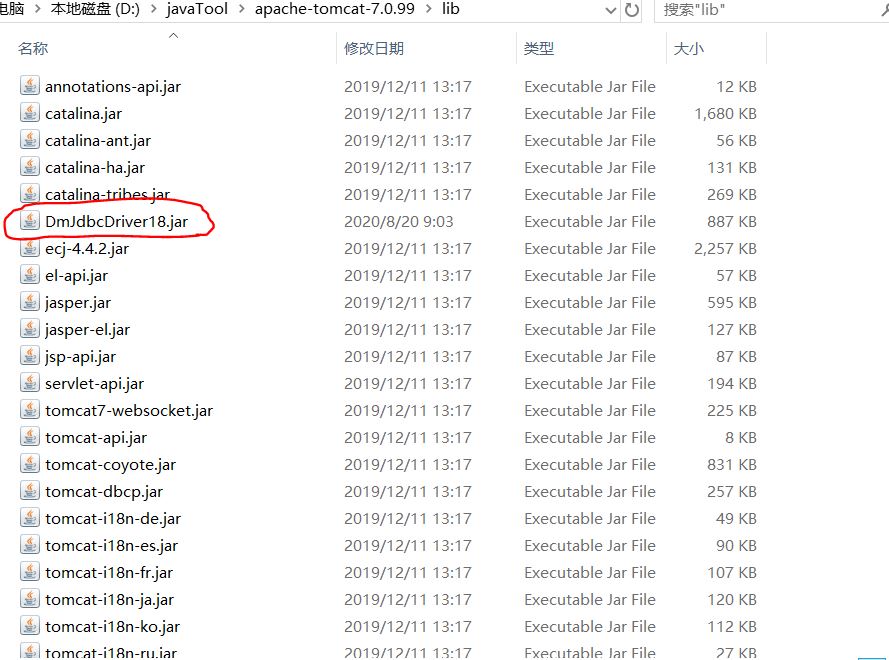1.修改对应tomcat下的conf文件夹中的context.xml
在context.xml 节点中配置
1
2
3
4
5
6
7
8
9
10
11
12
13
14
15
16
17
18
| <Resource
<!-- 需要连接的数据库驱动名(我这里是达梦数据库) -->
driverClassName="dm.jdbc.driver.DmDriver"
maxActive="100"
maxIdle="200"
maxWait="5000"
name="jeerdp_DS"
password="123456789"
username="GZXT"
type="javax.sql.DataSource"
url="jdbc:dm://192.168.1.5/GZXT"/>
|
2.修改项目中的web.xml文件
在web.xml中添加配置
1
2
3
4
5
6
7
| <resource-ref>
<description>jeerdp_DS</description>
<res-ref-name>jeerdp_DS</res-ref-name>
<res-type>javax.sql.DataSource</res-type>
<res-auth>Container</res-auth>
<res-sharing-scope>Shareable</res-sharing-scope>
</resource-ref>
|
3.添加数据库驱动文件
通过数据源访问数据库,由于数据源由Tomcat维护,所以必须把对应的JDBC驱动复制到Tomcat的lib文件夹下